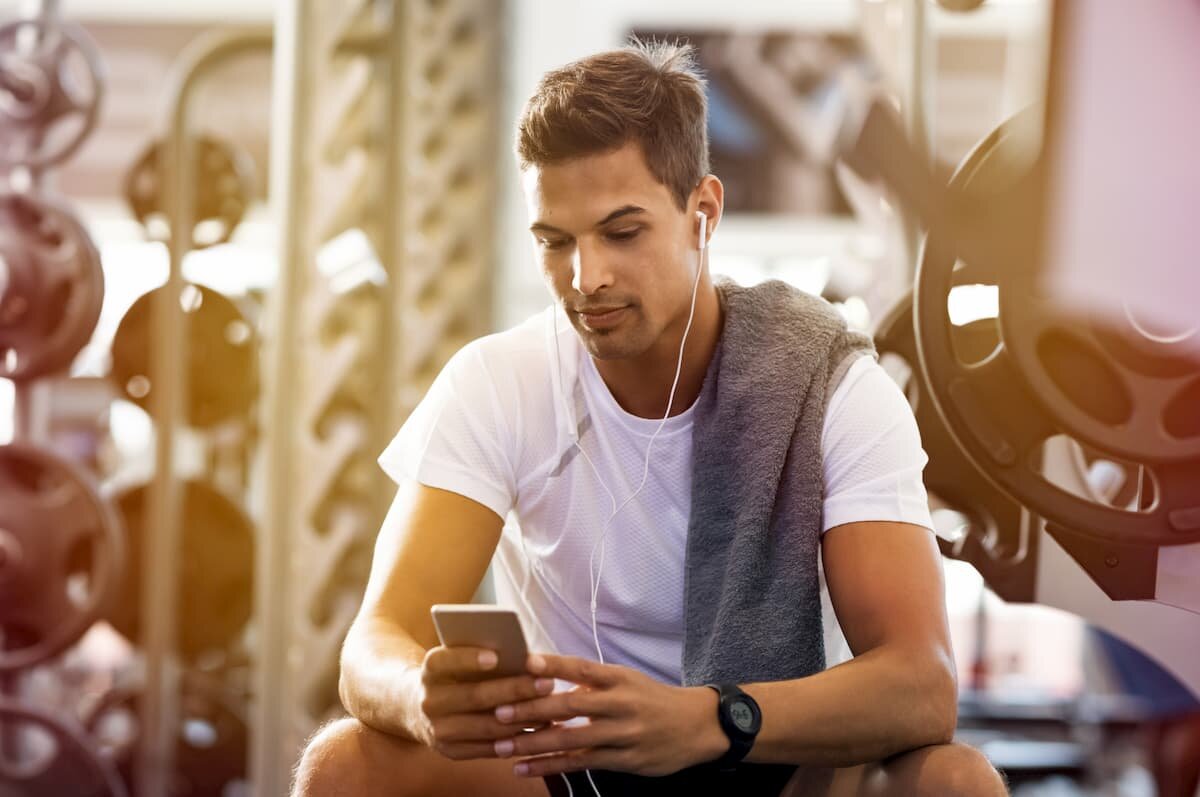Apps To Help You Save Money Even When You're On A Budget
By: Shannon Sweeney
Saving money is no easy task — there’s so much more that goes into it than putting money into a bank and not touching it. When you add monthly bills, expenses, and emergency purchases, it can be especially difficult.
The benefits of saving money are obvious. Not only does it help when you’re looking to make a big purchase or when you’re looking to retire, but it’ll make emergency money situations less stressful than they need to be. Sure, there are credit card options and other ways to pay for emergencies — think car issues, medical emergencies, etc. — but with credit card debt comes interest and a hit to your credit.
Luckily, there are apps to download if you’re looking for extra help with saving money, even when you’re on a tight budget. Some apps will automatically control your savings for you, and others give you more flexibility on how much you’re saving and when. No matter what kind of budget you’re on or what expenses you have, there’s a finance app out there for you to help you put some extra money away or save for a goal.
Let’s go through some of the best money-saving apps below.
Digit
When you connect your checking account to Digit, it monitors your income and spending habits to analyze how much money you can save per month. Sounds great, right? Digit then transfers money from your checking account to your Digit account, so it does all of the work for you.
Digit has been recognized as one of the best money-saving apps on the market because of how easy it is to use as a customer. Digit also has a no-overdraft guarantee, further making it an excellent option.
This app is free for the first 100 days, and then is $2.99 a month afterward. Digit is a great way to save, and you can get rewarded with “saving bonuses,” which are very similar to cash back rewards.
Chime Banking
Chime Banking is a great app to use so you have money in emergency situations. It’s advised by financial professionals to keep 4 to 6 months of monthly expenses saved in case of emergency — which is nearly impossible for some people on a tight budget. This is where Chime comes in.
Chime is a mobile only bank for iOS and Android devices that helps you build up an emergency fund. When you enroll in direct deposit and “Save When You Get Paid,” Chime automatically takes 10 percent of your paycheck and puts it into a Chime savings account for you. Additionally, it’s automatic savings program will round up each transaction you make with your Chime Visa Debit card and will deposit it right into your savings account. It may not seem like a lot, but every cent counts.
Qapital
This app allows you to save based on your goals, and you get to set up the rules. If you’re saving up for a trip as a goal, you can set the goal amount — and then you get to decide how your money will be saved.
Options for saving include the Round Up Rule, where your spare change is added to your savings goal. There’s also a Guilty Pleasure Rule, which is awesome — every time you enjoy a guilty pleasure (like dining out), you’ll also put money toward your goal. The best part about Qapital is that it’s completely up to you on when and how much you put money into savings.
Simple
Simple is another mobile app that helps you save money for a particular goal. Accounts with Simple are free, and you can set financial goals with a target date. From there, Simple will calculate how much money you need to transfer to your savings and when.
Simple also helps you calculate how much is safe to spend when you’re trying to make a buying decision on the spot.
Clarity Money
Clarity Money is a budgeting and savings app for both iOS and Android. This app helps you set rules for how often and how much you want Clarity to automatically stash away for goals — like paying your car off or paying tuition.
The app can also track your spending to see what you can cut — do you really need Netflix and Hulu? How much money can you put into your savings instead of having an unwanted subscription? This app tracks that for you and makes suggestions based on your spending habits. Consider it a financial adviser that lives right in your phone!
Tip Yourself
The concept behind this app is pretty fascinating. We reward our servers and baristas for giving us a great meal or a great coffee, but when do we tip ourselves for doing something good?
With Tip Yourself, you can literally tip yourself when you do something worth a reward — like going to the gym for five days in a row, you can reward yourself by putting money into savings. Not only will this help you save money, but it’ll help you build great routines and break bad habits.
When you create a Tip Yourself account, you’ll link it to your checking account that will transfer your “tips.” While you don’t earn any interest for the money you save in this app, it’s a great short-term solution to save some money while creating a better lifestyle.
More Articles You Might Like